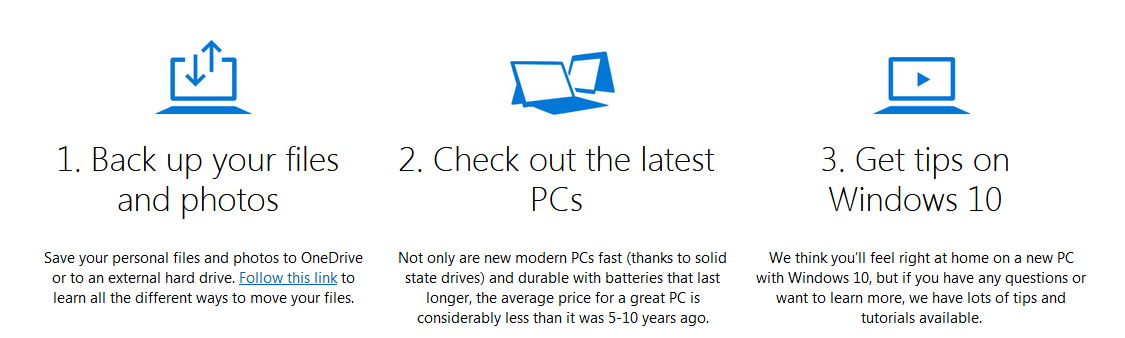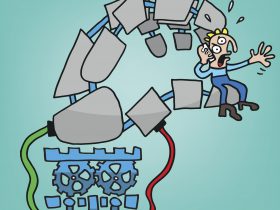Microsoft has made it official. It’s going to be End of Life-cycle for the Windows 7 operating system come next January. This means no more updates for the operating system as new vulnerabilities are discovered – not that your old device won’t turn on come January 1.
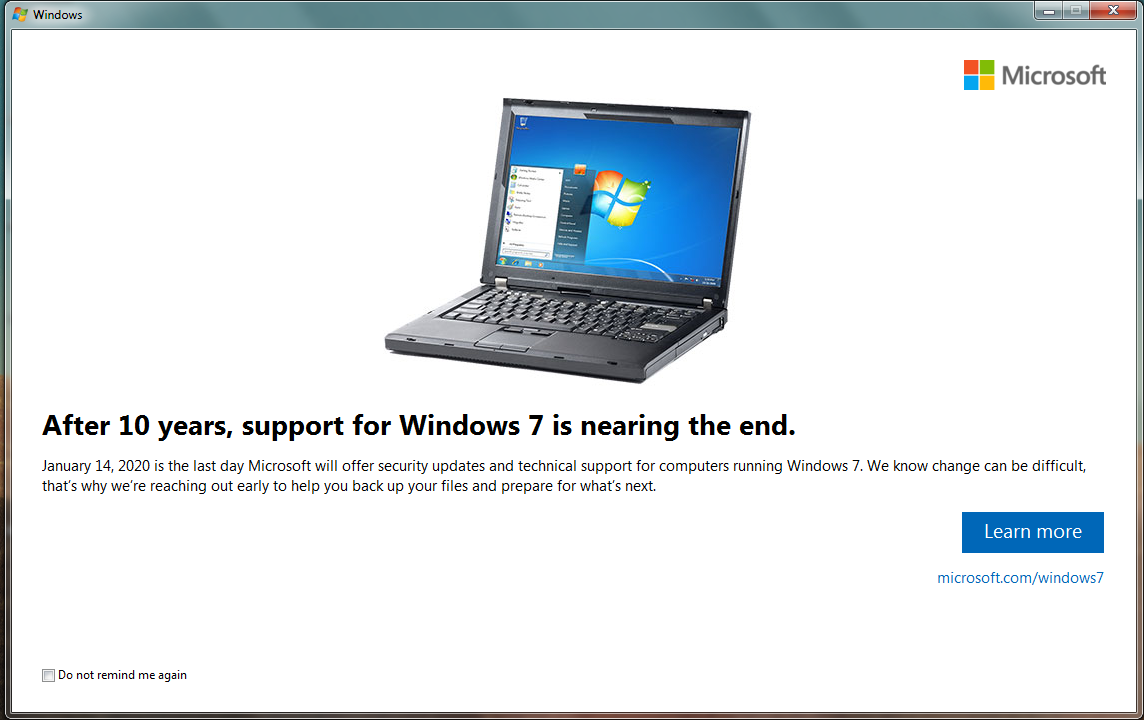
The announcement means that one out of every three computers running on a Windows operating system are going to be technologically obsolete in a few months.
According to Netmarketshare, Windows 7 devices have a 36.52% share of the PC pie, falling slowly behind Windows 10 with its 43.62% share. Don’t forget either, there are still devices running on Windows 8.1 (4.76%)and Windows XP (3.72%).
Out of date, not out of mind
The problem is not that your device will stop running. The primary issue is that it will become a sitting duck to new malware and vulnerabilities – which means you are more at risk of losing your digital possessions and memories to the latest ransomware. A secondary issue is that your device is more likely to be infected and misused to pass along malware to others on the internet. You could become a modern-day Typhoid Mary.
Time for a domestic inventory
Given this global market share, there is a high chance that there are some Windows 7 devices still running around your household. You might be surprised what you find – I sure was.
Again, having these unpatched devices on the home network is like taping a “Kick Me” note on the back of your shirt. There are plenty of cybercriminals out there which will be crafting exploits and malware specifically for Windows 7 devices. If a future zero-day exploit isn’t going to get fixed within days by Windows, the bad guys will have more time to search for and hit up those vulnerable devices. And don’t count on Microsoft changing their mind this time and issuing an extra update.
It is time for you to make a choice — Just what are you going to do?
Microsoft is thinking about you
Microsoft has gently reminded its Windows 7 users that the End of Life is coming … and they should be prepared. Specifically, they should be prepared to fork out some money for either new, upgraded Windows 10 operating system or to simply buy a completely new computer. Their reminder has a touching video of someone trading in their old set of wheels for a shiny new model.
Five options, two choices to make
Looking outside the Microsoft scheme of things, it looks like the owners and operators of Windows 7 devices have five options ahead of the next back-to-school or holiday shopping seasons. Here they are:
- Do nothing – This is doable, but not the recommended choice. The procrastinator’s choice raises the odds that you will lose those digital memories by default.
- Back up everything – Microsoft had this right. Before doing anything, back up important data – preferably on a hard drive that is not permanently connected to the device. And, you should do this regardless of your specific device and operating system.
- Try some flavor of Linux – If you are moderately geeky and/or are familiar with the free replacements for Microsoft products such as LibreOffice, you can convert those old computers to run on Linux. There are some interesting, user-friendly variants out there such as Umbutu and Mint.
- Upgrade to Windows 10 – If you’ve got a fairly new machine, you could put out the cash for an upgrade to Windows 10.
- Throw out the machine and buy a new device – When it comes to a new laptop, you have three major choices – a Windows powered machine, a Mac from Apple, or a Chromebook. A Mac will tend to come with the highest price tag and a Chromebook will further embed you into the Google ecoshere. Windows is somewhere in the middle when it comes to price and invasiveness.
The choice is yours. So while you think about all of the options, do number 2 today.