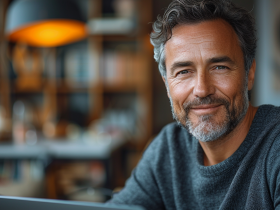They’re both iconic CPU names in the world of PC building, but does one come out on top in the endless Intel vs AMD debate? Will PC enthusiasts ever agree on which is the fastest, the most feature-rich, the best for budgets or the best for gamers? Here we give you a clearer view of the current competition, including each brand’s strengths and weaknesses for 2023. Whatever processor you opt for, help keep your computer clutter-free and running more smoothly with a dedicated cleanup tool like Avira System Speedup.
AMD or Intel? Intel or AMD? Who came first and what’s the history?
Like Pepsi vs Coke and macOS vs Windows, debate has always raged over AMD and Intel. In the battle of the processors, a lot of blood…sorry, digital ink, has been spilled in online forums, enthusiast websites, and comparison tables over which is best for casual browsing, gaming, video editing, and more. To better understand these tech giants and what they can offer you, let’s look at what’s been happening over the last few decades…
The early years: It’s all about Intel. Were Intel and AMD always so evenly matched? No, Intel has the historical edge and even today, if you ask someone to name a processor, chances are that Intel will spring to mind first. For most of the twentieth century, advancements in computer processing could mostly be attributed to the Intel corporation. Founded in 1968 as the brainchild of two serious geek pioneers, Gordon E. Moore (a chemist) and Robert Noyce (a physicist), Intel took the microprocessor industry by storm, becoming a multi-billion behemoth. In fact, it was accused of industry monopolization to the extent that it became embroiled in lawsuits.
1970’s – 1980’s: AMD bursts onto the scene. In the mid 1970’s, another US company called Advanced Micro Devices (AMD) shook things up. Until then, Intel had only provided or licensed others to make processors for IBM personal computers and enterprise products. AMD came along and offered licensed copies of Intel processors, plus second-source manufacturing for others to develop and sell their own microprocessor designs. Suddenly consumers and OEMs (original equipment manufacturers) had a choice.
1990’s: AMD ups its game but is it revolutionary? In addition to offering licensed clones of Intel processors, AMD launched its own x86-architecture processor, the AMD K5. This competed with Intel Pentium processors, but rather than offering a revolutionary design, the AMD K5 provided a cheaper alternative. Budget-conscious consumers appreciated the move, and who knows how much homework was done on AMD-driven computers cobbled together by enthusiastic schoolkids.
2000 – 2010: AMD starts to innovate and briefly wears the “game-changer” crown. In the early 2000s, AMD released its own Athlon processors and IT experts shouted excitedly about new features like “on-die L2 cache” and “double data rate RAM”. On a roll, AMD beat Intel in introducing the first 64-bit processors in 2003: Welcome to the world, 64-bit Opteron and Athlon! Opteron was a powerful server-class processor that went head-to-head with Intel Xeon. AMD’s favorable price-performance ratio proved a hit with businesses and consumers, and it looked as if Intel might have some serious competition at last… Then AMD innovation stalled.
2010 – 2016: Intel sprints ahead…initially. By the early 2010s, AMD had fallen far behind Intel in the innovation races. Experts tend to agree that things hit rock bottom with “Bulldozer”, the codename for a new AMD family of spectacularly unsuccessful microarchitectures that were slow and consumed tons of power. It was back to the drawing board as AMD doubled down on its efforts to produce budget chips only: Lower performance for a cheaper price. Ironically, this led AMD down a new route to innovation, with an ingenious, modular approach based on chiplets. These chips are smaller, use fewer materials, and are simpler to manufacture. Plus, the designs are easily scaled up or down, help reduce waste, and—by adding or subtracting chiplets—the final processor can be customized to meet its intended demands. In addition to these benefits, AMD started making performance gains too, and the gap with Intel started to close. The competition was heating up.
2017 – present: Is AMD a threat to Intel superiority? In 2017, the launch of AMD’s Ryzen CPUs (featuring its new Zen architectures) marked a new beginning for cost-effective, higher-performance computing that (nearly) compared to Intel’s Core architecture. In 2019, the AMD Zen 2 series of Ryzen CPUs blew Intel out of the water, sprinting ahead in multi-threaded performance and power efficiency.
Some experts compare the Intel/AMD race to the famous tortoise and hare. Intel the “tortoise” continuously moves reliably forward, while the AMD “hare” races in bursts. Whether you’re on team tortoise or hare will depend on so many factors, including pricing, performance, driver support, power consumption, security, and personal preference!
Both contenders have made rapid improvements in recent years, so the competition is still fierce. Intel has increased the number of cores in its chips while AMD can be proud to have achieved major breakthroughs in its transistor technology.
What’s in a name? Understand Intel and AMD naming conventions
When it comes to naming, Intel and AMD have a lot in common and their processor names share a wealth of technical information if you know where to look. The two main processor families are Core (Intel) and Ryzen (AMD)— and, conveniently, both use 3, 5, 7, and 9 to differentiate their CPUs. Generally, the smaller the number, the less capable the processor and the lower the price. So, an Intel Core i3 offers cost-effective, entry-level performance on a sliding scale all the way up to Intel Core i9, which stands for the highest level of performance. With AMD, Ryzen 3 CPUs have up to four processors while Ryzen 9 offers as many as 16 (and its top-of-the-range Threadripper series comes with up to 64 cores!).
Within each of these series, the processors carry a model number. The higher the number, the more powerful the CPU. For example, a Ryzen 3 1200 is less powerful than a Ryzen 3 1300X. There are also other details to look out for: An “X” means it’s a slightly faster version of that model. So, the Ryzen 7 1800X is speedier than the Ryzen 7 1800. If you see a “G” in both Intel and AMD models, you’ll now know it stands for a built-in graphics processor, which means you won’t need a dedicated video card.
Intel adds a few more other letters into its processor names. “K” means you can boost the clock speed (more on over-clocking later), “T” indicates lower power consumption, and you’ll see an “F” in high-performance chips that need a dedicated graphics card to run. Now that you can decode Intel and AMD processor names, how would you go about choosing the right one?
How to choose a CPU: Keep these considerations in mind
First, you’ll need to figure out what you want your CPU for. Is portability a priority or will you be sitting at a desktop PC? Next, how will you use your system? Gaming, streaming, video applications? Or is your device “just” a Windows workhorse? Then, take a little time to learn how a CPU works so you’ll know how it affects your computer’s performance. Understanding things like “clock speeds” and “core counts” will help make sure that your CPU can do what you want it to. Let’s dive right into the words you’ll need to know if you’re reading online CPU comparisons or speaking to confusingly clued-up salespeople.
Here are the types of specs you’ll typically be confronted with:
Example CPU specifications
| Number of Cores | 8 |
| Number of Threads | 16 |
| Processor Base Frequency | 3.60 Ghz |
| Max. Turbo Frequency | 5.00 Ghz |
| Cache memory | 16 MB |
| TDP | 125 W |
- Cores: Each CPU core is essentially its own functioning processor. Imagine a beehive and every core within it is a chamber with a busy worker bee in it. Each “bee” in a CPU fetches, decodes, and executes its own instructions and can work on multiple tasks at once. So, the more cores your CPU has, the more instructions it can execute simultaneously, boosting the performance of your computer.
- CPU threads: These are the channels through which information is sent to the cores. Previously, processor cores could only execute one stream of instructions at a time. When they finished a task, they would wait for the next instructions. Then multithreading arrived and empowered each core to handle multiple streams of work.
- Clock speeds: This is also called a “clock rate” or “frequency” and refers to the number of cycles a CPU can execute per second. Modern CPUs are impressive and can execute billions of cycles per second! That’s why clock speed is measured in gigahertz (GHz). Generally, the higher the clock speed per core, the better the system performance, so look for the highest possible clock speeds within your budget (but don’t forget that you also need the right cores/threads for your workloads). There are usually two values: Processor Base Frequency refers to the regular operating point, and the Max Turbo Frequency is the maximum speed a processor can achieve during demanding tasks (without overclocking).
- Cache: This refers to the temporary memory within the CPU itself and is often called “CPU cache memory”. Without it, your CPU would have to get information from your system’s RAM every time you wanted to do something on your computer, which would slow it down. The CPU cache is especially important for gaming.
- TDP: This stands for thermal design power and tells you the maximum heat a computer chip uses in watts. It’s also a basic indicator of power consumption. Beware! More watts mean better performance, but also higher temperatures and greater power consumption.
Now that you’re a CPU acronym expert, which numbers should you focus on? That depends on your technological needs and expectations. Pick from one of the four categories below to best describe your computer set-up and how you use it: home computer, professional workstation, gaming system, and multi-media workstation.
Before you dive into CPUs, pleases remember that it’s not just about processor power: If you’re serious about system performance, it’s essential to keep your computer free from digital clutter and, of course, malware like viruses. These are kryptonite for system performance and potentially dangerous to your technology investments and precious data. Avira Free Security blends performance, privacy, and protection tools, and can help your devices make the most of whatever CPU you choose.
I have a home PC: Which CPUs should I consider?
“I use a home computer to mainly check emails, browse the web, listen to music, and play the occasional game”. If that sounds like you, your PC won’t generally deal with multiple heavy workloads nor need many processor cores. You’ll get away with entry-level, budget options like the Intel Core i3 and AMD Ryzen 3. How do they stack up?
| Intel Core i3 | AMD Ryzen 3 3200G | |
| Core/Thread Count | 4C / 8T | 4C / 8T |
| Base/Turbo Frequency | 3.30 GHz / 4.30 GHz | 3.60 GHz / 4.0 GHz |
The Intel Core i3 is a very popular processor and has become a standard choice for consumer laptops and computers. It offers a good balance of performance and power efficiency at a much lower price than Intel’s Core i5 and i7 processors. Plus, it’s built with the latest Intel Alder Lake architecture, so it comes with comes with integrated graphics processing circuitry.
AMD Ryzen 3 is built on the Zen microarchitecture and truly shines when it comes to multi-threaded performance—and it costs less than Intel. If you’re on a very strict budget, AMD would be a good choice here but if you can spend a little more and are a budget gamer who appreciates a bit more graphics oomph, you’ll appreciate the entry-level Intel processor.
I use a workstation: Is Intel or AMD best for multi-tasking?
“I’m usually running many spreadsheets at once while browsing the web”. If you often face multiple, medium-duty tasks that need to be done quickly, look for processors that have more cores and threads. CPUs from either the Intel Core i5 or the AMD Ryzen 5 series will have you covered and late 2023 saw an exciting new release from Intel! Here’s how the latest mid-level CPUs stack up but how do the numbers translate into real-life performance and value for money?
| Intel Core i5-14600K | AMD Ryzen 5 7600X | |
| Core/Thread Count | 14 / 20 | 6 / 12 |
| Base/Turbo Frequency | 3.5 GHz / 5.3 GHz | 4.7 GHz / 5.3 GHz |
| Cache | 24 MB | 32 MB |
| TDP | 125 W | 105 W |
Launched in October 2023 with 20 threads and 14 cores, the Intel Core i5 14600K is the most powerful processor in its class. Its predecessor was already around 6% faster than the AMD Ryzen 5 7600X, and in user benchmark tests, the latest offering from Intel has doubled this lead.
The Ryzen CPU currently costs approximately 25% less than its Intel rival which makes it very tempting. Bear in mind that for workstation and creative tasks where multi-core performance is vital, the Intel CPU may still have the advantage in terms of both power and value. Nevertheless, with six cores built on the new Zen 4 architecture, the AMD CPU is still an excellent purchase.
I live on my gaming system: Should I choose Intel or AMD?
“From Assassin’s Creed to God of War, it’s a battle for better-than-native image quality and the fastest frame rates”. Serious gamers, read on. Video games require complex AI calculations and high clock speeds, so pay attention to the GHz numbers when picking a CPU. It’s also time to look out for TDP which gives you an idea of the maximum amount of heat a CPU or GPU is expected to generate. Taking a close look at game websites is also a good idea, as these show the recommended stats for their games.
Among gaming enthusiasts, AMD was long regarded as the leader in CPUs. Then Intel turned the tables with its 12th generation of chips and has been fighting a furious battle for gaming supremacy ever since. The consensus among gaming fans now seems to be that Intel CPUs have the edge over AMD. If you’re into overclocking however— running the processors at a speed higher than intended by the manufacturer—you’ll be pleased to hear that all AMD designs are unlocked for overclocking. So, with AMD, you’re more likely to squeeze extra processing power out of your PC or workstation to play even the most demanding and graphic-intensive games. Be sure to overclock safely though and to carefully monitor your machine for signs of overheating.
As we mentioned earlier, look out for a “K” in the model number of an Intel CPU as only these Intel processors support overclocking—and they don’t come cheap. Intel would most likely also point out that their clock speeds are so high that you might not need overclocking in the first place…
That said, let’s see how these flag-ship models from the AMD Ryzen 7 and Intel i7 ranges compare. For even more gaming horse-power, consider upgrading to a Ryzen 9 or Intel i9.
| Intel Core i7-14700K | Ryzen 7 7800X3D | |
| Core/Thread Count | 20 / 28 | 8 / 16 |
| Base/Turbo Frequency | 3.4 GHz / 5.6 GHz | GHz 4.2 / 5.0 GHz |
| Cache | 33 MB | 96 MB |
| TDP | 125 W | 120 W |
A quick glance at the specs shows that the 7800X3D has significantly more cache and a much faster base clock speed. However, the i7-14700K has a total of 20 cores and 28 threads and is capable of an up to 5.6 GHz boost clock. The experts at Techradar declared the gaming performance of both “outstanding”. Pricing is similar, with AMD being just 9% higher.
The real differences between the two is in their architectures. Intel uses its latest hybrid microarchitecture, Raptor Lake, which blends performance and efficiency cores. AMD has its upgraded Zen 4 microarchitecture and utilizes a manufacturing process called 5 nm, which can offer higher transistor density and performance with a lower power consumption. Both CPUs are perfect options for modern gaming—as well as intricate video production, 3D visualization and any computing that demands massive technological prowess! When it comes to which CPU to choose here, you may as well toss a coin. See what deals you can find and go from there.
It’s worth looking at older generations of chips if you want to pick up a bargain that still offers incredible bang for your buck. Gamers can look to the Intel i5 12600K for stand-out performance among mid-range processors and upgrade easily to the 13th generation. AMD’s Ryzen 5000 series also copes well with even the latest and greatest games, but upgrades aren’t an option. So pick wisely, gamers! On the other hand, if your budget is as endless as your gaming ambitions, read on for the AMD CPU that looks to have taken the current gaming crown.
I use a multi-media workstation: Which apex-level Intel or AMD is best?
“Immersive design and data visualization are my day…and my life.” If you’re super-serious about top levels of CPU performance, this is for you. When it comes to video editing and other high-intensity multimedia applications, the more cores the better so it’s time to look at Intel and AMDs most powerful offerings. AMD has always been justifiably proud of its chips’ ability to split up tasks across several powerful cores for impressive content-creation and performance. This is especially important when you’re video editing, for example, as both audio and video are encoded simultaneously. If one core does both, it has to keep switching between the two, resulting in slower performance. Similarly, complex 3D rendering can take an age, but the process is more efficient when the CPUs split up the work across multiple cores and threads.
Intel’s Raptor Lake chips have made great strides against AMD’s finest in the non-gaming performance wars and are now generally considered to offer a superior price-performance ratio. But AMD’s highest-end chip, Ryzen 9 7950X3D, is the overall winner in threaded productivity, content creation applications, and the most demanding games. According to expert review site tomshardware.com: “For the highest-end gaming systems, no other chip can match the 7950X3D’s sheer gaming horsepower”—but this does come at the cost of reduced performance in some other productivity apps. Here are some numbers from the top-of-the-range CPUs.
| Intel Core i9-13900KS | Ryzen 9 7950X3D | |
| Core/Thread Count | 24 / 32 | 16 / 32 |
| Base/Turbo Frequency | 3.2 GHz / 6.00 GHz | GHz 4.2 / 5.7 GHz |
| Cache | 36 MB | 96 MB |
| TDP | 253 W | 120 W |
AMD vs Intel: Who wears the energy-efficiency crown?
If greener computing is a priority, look for CPUs with a low thermal design power (TDP) as these will typically consume less power. AMD’s Zen 4 architecture has a reputation for being the most energy-efficient, which can help prevent the CPU from overheating, even when it’s working hard. AMD can offer lower TDPs because it’s CPUs can offer the same performance while drawing less power.
Whatever CPU you choose, it’s recommended to check your CPU temperature to help avoid overheating. This will help prevent poor performance, potentially permanent hardware damage, and data loss. If your computer is running at 100% disk usage, it’s time to clean it out and free up disk space. Even the most powerful system can get weighed down by junk files, broken registries, and more. Dedicated cleanup tools like Avira System Speedup can make computer maintenance easier by helping to remove digital clutter. Upgrading to a solid-state drive (SSD) may also help things run more quickly and smoothly.
I like to move it move it: Should I choose AMD or Intel for a laptop?
Laptop processors are more compact and energy-efficient than PC CPUs as they rely on battery power. Remember that a laptop processor can almost never be upgraded later (as some desktop CPUs can) so it’s essential to make the right choice from the start!
Most notebooks you’ll find are based on an Intel processor and integrated graphics, but AMD CPUs are growing more popular. Now the best processor for your laptop could happily come from either company and many higher-end laptops feature the latest generations of Intel or AMD chips. As with desktops, everyday laptop users with be fine with mid-range AMD or Intel CPUs (i5s and Ryzen 5s). If you heavily use specialist software, like a video editing suite, or live your life on the ultra-realistic set of Red Dead Redemption 2, pick a CPU model from the i7 or Ryzen 7 ranges.
Beyond processors, there are many factors and components to bear in mind when buying a laptop—from battery life to RAM, screen quality, and durability. Do your homework to carefully balance your needs and budget.
Money matters! Are Ryzen or Intel CPUs better value?
Historically, AMD has the reputation for beating Intel on price, but this can vary by model. AMD architectures have greater cost-effectiveness built in from the start due to their chiplet designs. It’s easier and cheaper to manufacture smaller chiplets than Intel’s single monolithic architectures. Plus, if you make a mistake with one piece, you can re-use the remaining blocks instead of throwing the whole thing away and starting again. (Imagine a structure built with Lego bricks. If one brick is faulty, you can easily replace just that piece).
AMD CPU’s are all unlocked for overclocking, so you can try and squeeze more performance out of your system without upgrading to a more expensive model. Gamers, for example, appreciate the better frames per second (FPS) per dollar. Remember that if you choose to overclock your CPUs, the rest of your system—like your motherboard—must be able to support this high-octane performance. Some Intel CPUs are unlocked for overclocking, but they tend to cost more to start with.
Remember AMD’s energy-efficiency win we discussed above? Its CPUs consume less power. So, from an initial lower purchasing cost to savings over the lifetime of your product, tight budgets may prefer AMD.
Intel or AMD? A final word in the battle of the heavyweights
It’s less of a question of “which one is right?” but “which one is right for me?”. Intel processors are famed for their high performance and are still often the go-to choice for gaming PCs, video editing workstations, and other high-demand applications. Bear in mind that they can cost more though. AMD has stand-out models for very intensive gaming, but normal humans tend to prioritize these CPUs for their budget-friendliness and energy-efficiency. Intel and AMD are both great options and individual models will always have different strengths and weaknesses.
Whatever CPU you choose, make sure it can unleash its full potential within a system that’s cleaned and tuned for optimal performance. Specialised software like Avira System Speedup helps clear unnecessary data, like temp files, internet junk, and the system cache for faster and easier maintenance. You’ll be more likely to enjoy accelerated starts and smoother performance even if you don’t have a CPU that can power a small planet.