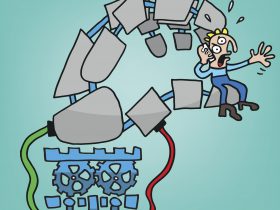School is back in session (for the most part) with students navigating learning both in and outside of the classroom. Whether it’s full-on distance learning, hybrid learning, or homeschooling one thing is probably going to be used across all variations: the internet.
Computers, smartphones, and tablets are now part of the educational toolbox. While they come with many advantages, they also have their downsides, especially when it comes to privacy and security. But no parent or teacher needs to be a technology expert to help protect children from the threats they may face online. The trick to increasing children’s online safety is to teach them to be aware and understand the dangers.
Talk to kids about online safety – but listen first
A good way to start any conversation with kids is to listen first. Ask them what they do online, have them show you what apps they use, what games they play, and what websites they visit. Make time to go online together to get a better understanding of what risks they might be exposed to, or what risks they are already aware of. See if they have their own ideas about how to protect themselves from online threats before you start educating them further.
When you do get to talking about internet safety, don’t underestimate their ability to understand. Explain what dangers they may encounter and why they especially shouldn’t share personal information with strangers. Offer practical, real-world examples. We all know at least one story about phishing emails, viruses, online scams, or hacked accounts.
Work together to establish rules for online protection
Depriving children of their favorite technological gadgets can be an extreme measure. Instead, try setting limits for daily use. If you ask, kids themselves will often have reasonable ideas about how much time they would like to spend online each day. Help them to stick to their screen time goals by setting up a daily routine of where and when they can use their digital devices. Teach children to log out at the end of their screen time and set up places where computers, smartphones, and tablets are not used, such as at the dinner table.
Update the privacy and security settings of kid’s accounts
Whatever your kids are logged in to make sure their accounts are protected. Choose strong, unique passwords for each account and write them down somewhere off the computer where your kids can access them. Go into the apps your kids use and adjust profile settings so that photos and other private information are only available to friends. You can also turn off an app’s access to the device’s microphone, camera, and location settings, or only allow it access when the app is in use. It’s also a perfect opportunity to make sure that your accounts are following the same rules.
Use parental controls to monitor kids online
When you’re not around to monitor them, technology can help. Many digital devices have so-called parental controls, allowing you to monitor online activity, block children from accessing certain categories of sites, as well as setting time restrictions. However, be aware that these devices can also be vulnerable to hacks. It turns out many kid’s smartwatches create more security problems than solutions.
Games and apps often have their own parental controls, too. For example, Facebook’s Messenger Kids allows parents to control kid’s contacts and lets them monitor how they use the app via the Parent Dashboard. Are you kids playing Fortnite? Here’s how to set up parental controls on the game to better protect your kid’s privacy.
Protect kid’s devices from malware and other threats
Kids can be easily lured into clicking on enticing links that might lead them to fake websites or to downloading malicious software. One wrong click is enough to compromise a device, an email account, or your online banking information if parents leave their gadgets in their children’s hands. Installing powerful antivirus protection will help protect against malware, phishing scams, and viruses from getting onto their devices – and from potentially infecting your entire home network.
Furthermore, don’t delay on software updates. Keeping all apps, browsers, and programs up to date means having the latest version’s security patches and bug fixes, making you less vulnerable to threats.
Extra security measures for online learning
If your kids use digital devices for distance learning, there are a few more steps to take to increase their online safety. Start by securing their devices, making sure school computers, tablets, or other devices are password-protected and are set to lock automatically after a short time. You can even consider activating two-factor authentication (2FA) to log in.
If possible designate devices for online learning and ones for social networking, video games, and online entertainment. Keeping them separate lessens the chance of an online threat compromising a device that stores student data.
Lastly, as video conferencing tools become the norm, students are often required to have their cameras on so teachers know they are present and participating. When not in use, cover up built-in webcams. This blog post covers some of the reasons why it’s a good idea.