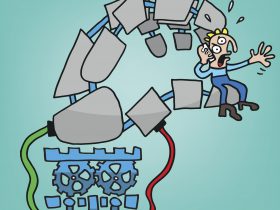When it comes to smartphone security, people fall into two camps: those who don’t think their own cell contains anything that anyone else could find interesting and those who are paying more attention to certain issues by using antivirus and various other countermeasures to defend their digital identity. And the second camp is growing larger by the day.
The problem is that hackers are still targeting those who aren’t aware of the potential vulnerabilities that a cell phone harbors and who, willingly or otherwise, are putting their e-mails, bank accounts, contacts, and many other things at risk. Here are some figures that should help you understand just how widespread smartphone hacking is: 67 percent of businesses have suffered a data breach because their employees failed to use adequate protection when accessing company information on their cell phones. No fewer than 1.3 million Google accounts were compromised in 2016 via fake Android apps, while ransomware attacks on Google’s OS jumped by +137.8 percent between the first and second quarters of 2018. The threats posed to macOS and iOS have also increased.
How can you avoid falling victim to attacks of this kind? Some people think that adding extra levels of security means making their smartphone less user-friendly, but that’s not the case. The main manufacturers, from Apple and Samsung through to Huawei and LG, have begun to release updates from time to time that are designed to fix loopholes, flaws, and bugs, but it’s not enough. People need to be better educated on the issue and told what basic steps they need to take with their own cell phone to start putting up a more powerful shield between them and the cybercriminals. Here are a few tips.
Security rule 1: Your screen lock
Hardly anyone does without one these days – fearing not so much “actual” hackers in their midst as friends and family who could delve into their digital secrets. It matters little, because the screen lock solves half the problem of undesired access to your device in any case. Over the past few years, the screen lock has also grown into something more, something that is able to harness biometrics as an additional layer of security. There is the fingerprint, of course, but there is also facial recognition, a technology that has reached its apogee in the iPhone X’s Face ID feature. If your cell has the functionality, activate fingerprint scanning at the very least. You will also find it useful for crucial apps that support the technology (e.g. mobile banking apps).
Rule 2: Look after your apps
Updating apps isn’t something to be done purely on a whim. Developers regularly release updates that, among other things, fix flaws and potential loopholes that hackers could exploit. A key rule is to only download apps from official stores rather than dubious websites for the simple reason that both Apple and Google check internally whether an app’s code is genuine in order to make sure that no virus or malware is hiding between the lines. These checks are not carried out elsewhere. In fact, many “alternative” downloads exist precisely to smuggle in specific threats. And you should also be just as resolute as you are in updating your apps when your operating system invites you to install a firmware update package. On Android in particular, security patches are released at least every three months. These are vital for preventing a phone from becoming infected with bugs that the manufacturer has since identified.
Rule 3: Surf with care
Don’t click on any unfamiliar links or any received in an e-mail. OK, fine, but there’s another, little-considered battleground on your smartphone’s web browser: malvertising, or infected ads and banners. What makes it so bad is that you don’t even have to tap anything in order to find yourself in hot water – all you need to do is visit the website containing the ads or banners and the threat will be transmitted automatically. How can you avoid it? With a good ad blocker, like the one included in Avira Antivirus Security Pro.
Rule 4: The encryption option
Some apps have begun selecting encryption by default. WhatsApp for example, but also Facebook Messenger, use the end-to-end form of this technology to prevent third parties from reading a message sent from one user to another. Instead, it can only be decoded on devices with the specific decryption keys. You might not know that the same method can be used to encrypt everything on a cell phone, including photos and movies. The latest versions of Android and iOS let you do just that, by enabling the feature that only makes data readable once you have entered your chosen password. The problem is that, should you forget this password, you will need to do a factory reset in order to make your phone usable again.
Rule 5: The importance of antivirus
Even though they are not as powerful as their desktop counterparts, smartphone antivirus packages are still a better alternative to not having any protection on your cell at all. The need to install software of this kind is based not only on your use of the device itself but also on what you do with the other devices that you connect it to. Here’s an example: Our PC has a virus and we grab any old cable to transfer files from it to our cell phone. Thus the same virus, if it’s designed to infect smartphones as well, will pass automatically from one to the other and invade the cell’s operating system. Solutions such as Avira Antivirus Security for Android and Avira Mobile Security for iPhone (there are also versions for Windows and macOS, of course) are able to spot all the potential risks, both those from the Internet and those from apps and e-mail. This enables you to use your cell phone with greater security and make the most of all its features with no need to compromise.