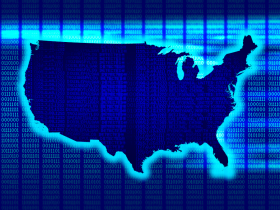According to Europol, victims of malware infections were identified in over 180 countries. The monetary losses associated with malware attacks conducted through the Avalanche botnet are estimated to be in the hundreds of millions of euros worldwide. Computer users can check their devices with the Avira PC Cleaner to see whether their device was infected and part of the botnet. The free tool scans the computer and removes the malicious software. Users who already use Avira anti-virus software are protected against the botnet.
Within the Avalanche botnet, a total of 20 different botnets have been identified. The targeted activity of the international criminal gang was distributing spam and phishing e-mails, as well as spreading ransomware and banking Trojans for tapping account and transaction data as well as stealing passwords.
Most users can hardly imagine that they and their computer are part of a worldwide botnet, since the malicious software is secretly active in the background. However, every time an infected user goes online, the malware is able to communicate with the botnet and their computer used to send spam emails to other computers and steal personal data such as passwords and bank data. As the large number of infected computers in Germany shows, this danger is real and can not be underestimated. We advise all users to protect themselves against these online dangers with an antivirus software. Users of Avira’s antivirus software are already protected against this malicious software as Avira Antivirus Free and Pro recognize the malware and successfully prevent it from activating. — Alexander Vukcevic, Director of Virus Labs at Avira.
To play safe: what PC users should do now
Check and clean the PC
If you do not have an anti-virus software installed, you should check your computer for a possible infection using, for example, the free Avira PC Cleaner. If the computer is infected, Avira PC Cleaner will remove the Avalanche botnet code. Avira PC Cleaner also detects if other malicious software is on the computer and will also remove it as well.
If you already have an anti-virus software installed and want to be safe, you can also use Avira PC Cleaner as a “second opinion” to check your system.
Change passwords
After cleaning your PC, change all passwords for online banking/shopping, payment services, e-mail, social networks, and other applications.
Check the Windows security settings
Open the maintenance center via Start -> Run -> wscui.cpl and check that the network firewall, antivirus, spyware protection, and Internet security are all fully active.
Install antivirus software
To protect against future cyber attacks, we recommend installing an antivirus software. With the free Avira Free Security Suite, your PC is reliably protected against botnets and a wide assortment of malicious software. In addition, you can optimize PC performance and securely surf through a VPN client in public Wi-Fis.
This post is also available in: German