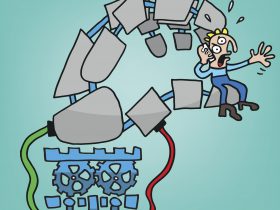Some computer purchases are planned and others are pushed. The first are where there is time to slowly look at options, imagine the possibilities, and let the imagination run wild before finally putting the device in the shopping cart. The second are pushed by necessity — an older device just broke or there is an urgent need to replace that now nonexistent work computer — and the choice has to be made quickly within hard budget constraints.
Managing those changing requirements
The first cohort has time to think about that shopping experience. They will likely to look at device performance criteria such as speed, memory, and even think about esthetic issues like keyboard feel and layout. The second cohort has basic desires – price, mobility, basic functionality – and they need their questions answered ASAP. Here are four points to consider:
1. On the desk or on my lap
The choice between picking either a traditional desktop or laptop boils down to a money vs portability. As a general rule, desktop computers are cheaper and easier to repair than laptops. In addition to offering more bang for the buck, they make future changes easy. Adding an additional hard drive Is a literal snap. They also make it easier to get a big monitor that won’t result in squinting or even future back issues from being hunched over the device. to get a good look. Laptops are by definition portable. They make it easy to relocate work from one corner of the house to another. They even (once this quarantine period ends) can be easily taken out to a café or to your client’s business. It’s your call — let your budget and needs be your guide.
2. About that operating system
Choices are limited when It comes to the device operating system. In a nutshell, Windows 10 comes In all sizes and flavors (desktop or laptop)– and will probably dovetail easily with files and applications previously used at work. One budget way into it is with Windows 10 in S mode. This provides buyers a cheap way into Windows 10 without most of the more business-like features such as BitLocker or Dynamic Provisioning. It does tie users to the Edge browser and sourcing apps only via the Windows Store. Once removed – a once only choice – it bumps users down to Windows 10 for Home.
Then there are those other options. Chromebooks come with Chrome OS, a relative of the OS in your android smartphone. While highly portable and providing an outstanding battery life, It can be a shock to have files off in the cloud somewhere with Google and not in your document folder and. Linux Is a free option for both laptops and desktops. Linux OS Linux variations such as Mint or Unbutu are free, work quite well, but they do have a few quirks that make them different from the usual Windows experience. Macbooks, tend to be more expensive, so they are not likely to be on your budget driven shopping list.
3. Honey, I shrunk the price tag
Apart from the OS or the hardware, the other main influence on the price are those programs you will need for doing your daily business — whether this is writing, editing, or crunching numbers. If managing the total price is a big issue, consider the free alternatives for shrinking the price of your new computer. For starters, what about Microsoft Office 360? Ubiquitous in the modern office, its ties to the MS family make for a more seamless computer experience when it comes to either writing, making presentations, or crunching numbers. But, it’s not irreplaceable and there are free options such as LibreOffice. If you don’t have to worry about your work completely dovetailing with others tied to MS products, it’s an option worth considering. Then those designing and editing needs? There are also a range of alternatives to Adobe’s premium Illustrator or Acrobat DC programs.
4. Don’t belittle your home office security
Securing your new home office device is essential. Yes, a new Windows does come with free Windows Defender security. While this free program has recently improved its security ratings from testing agencies, it provides basic protection with a malicious URL filter that only works with the Microsoft Edge browser – not the other popular browsers.
However, protecting that shiny new device requires more than just an antivirus program such as Defender.
Three additional needed elements are a software updater, password manager, and a VPN. A software updater is important to ensure that all of the various programs on the device are completely updated against emerging threats. While Windows may take care of updating the operating systems, they don’t touch updates for those other programs. A password manager is a vital help for your memory and security by generating more secure passwords. A VPN is an integral part of a business device – and for good reason. A real, certified VPN ensures that communication is kept safely encrypted, shielded from prying eyes even on unsecured networks. They are an essential part of the business security package.
Yes, three for the price of none
These three programs – software updater, password manager, and VPN – are don’t have to cost a lot or require complicated installation. In fact, they are also completely free with Avira Free Security and its suite of security tools. With a virtually one-touch installation, you can have these tools installed for free on a new device – enhancing your security and privacy with these tested and certified products. Even when times are turbulent and money is limited, you can still have the priceless security you need – for free.