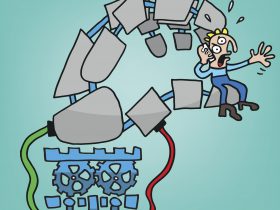Question: I hear time and again that Windows 7 is insecure, and that I should migrate to Windows 10 as that’s the only way to be safe browsing the internet. Is that true?
Answer: You can still continue to use Windows 7 for now – subject to you having a good antivirus program. But that’s only part of the deal. Microsoft already officially announced Windows 7’s end of life quite some time ago, with no more updates coming from 2020 – January 14, 2020 to be exact. That’s when Microsoft will release its final Windows 7 security patch. This marks the end of support, at which point using Windows 7 becomes a security risk.
By this time Windows 7 will be well over 11 years old – a pretty grand old age for an operating system and old enough for it to retire in dignity. Having said that, a third of all PCs globally are still running this golden oldie. While Windows 10 displaced Windows 7 at the end of 2018 as the world’s most popular PC operating system, the latter still has a market share of over 36%.
Windows 10 has better security
It isn’t only because of the soon impending lack of security updates that Windows 10 is now much more secure than its predecessor. “Even today, Windows 7 meets neither users’ needs for cutting-edge technology nor IT departments’ stringent security requirements,” said Markus Nitschke, head of Windows at Microsoft Germany, recently. This is because Windows 7’s functionality stopped getting updates a long time ago.
Microsoft distinguishes between mainstream and extended support, which means in the initial update phase users get functionality enhancements alongside security patches. These plug vulnerabilities, zap bugs, and add new functions as well as improve the operating system’s performance. This phase has long since passed with Windows 7, with Microsoft no longer issuing updates that optimize existing functions and fix bugs since 2015. This means that with Windows 7, Microsoft is in the second and final support phase: Users only get security patches. Microsoft will turn off the patch tap on January 14, 2020, meaning no more updates, period, from this day onward.
Updates for cash
If you qualify, you can delay the death of Windows 7 by up to three years:
1) If you’ve got a Pro or Enterprise version, which is the version used often by companies.
2) If you fork out – quite a bit.
- From 2020 to 2021 – Windows Enterprise $25/device; Windows 7 Pro – $50/device
- From 2021 to 2022 – Windows Enterprise $50/device; Windows 7 Pro – $100/device
- From 2022 to 2023 – Windows Enterprise $100/device; Windows 7 Pro – $200/device
In other words: The longer you want to continue using Windows 7 after support ends, the more you need to shell out. Migrating (usually at no cost) to Windows 10 is typically the better alternative. But bear in mind: If you’re a home user running Windows 7 Home or Professional, there’ll be no chance to upgrade to Windows 10 from 2020.