In Q2 2022 Snapchat reached the phenomenal figure of 347 million users globally, making it one of the most popular social networks among youngsters. And since this platform continues to grow in popularity, you can imagine just how much of a honey pot it is to an increasing number of cybercriminals despite Snapchat taking loads of security precautions. It’s reason enough to take a closer look at your own Snapchat account and watch out for signs of hacking.
Read on to learn how to spot if your Snapchat account’s been hacked, and follow our step-by-step guide to get your account back.
How can I tell if my Snapchat account’s been hacked?
If your Snapchat account’s been hacked, it means someone’s gained access to it who really has no right to do so. Thankfully, there are a few tell-tale signs if it has:
- You see unusual activity on your Snapchat account. You suddenly have loads of new friends who are completely unknown to you, your profile name’s been changed, or you seem to have posted new content: All potential giveaways that someone’s hacked your account.
- You repeatedly need to log in. Typically, you only need to log in once to Snapchat to access your own account. That’s because Snapchat remembers your device and IP address. However, this changes if someone attempts to log in using a different device — your device then gets logged out! So if you find yourself having to log in again frequently, it’s a clear sign that your Snapchat account’s been hacked.
- Snapchat’s emailing you more and more. As you’d expect, Snapchat has built in security precautions to protect your account. These include email notifications if Snapchat ever detects changes to it. These emails notify you of any changes, such as to your password or email address — you also get alerted if Snapchat detects log in attempts from an unusual location, a different IP address, or a new device. So be sure to check your email account’s inbox regularly, as there’s sure to be a reason why Snapchat is emailing you.
What should I do if my Snapchat account’s been hacked and/or my email address has been changed?
Don’t worry: There are still a number of steps you can take if your Snapchat account’s been hacked. Even if you’ve only got an inkling something’s up, change your password right away.
You should also keep an eye on your email account’s inbox in case Snapchat emails you the moment it detects changes to your Snapchat account’s settings.
How to change your Snapchat account password
Here’s how to change your password by sending yourself an email via the Snapchat log in screen:
- Tap Forgot your password.
- Now choose how you want to reset your password. In this case, tap via Email.
- You should receive a notification almost instantly. It’ll be sent to the email address associated with your Snapchat account.
- Check your inbox, then tap the link in the email to enter your new password.
Follow the same steps if you want to change your password via text message.
- Once again, tap Forgot your password.
- Now tap via Phone.
- A confirmation code will then be sent to the cell phone number associated with your account.
- Open your messaging app and enter the confirmation code in your browser or app. Then tap Continue to enter your new password.
We needn’t remind you what a good password looks like. And you certainly also know that you ought to be using different passwords for each of your online accounts to improve the protection of your online privacy and strengthen your security. But while this is all well and good, who can actually remember ten or more cryptic passwords?
That’s why we recommend using a password manager. Avira Password Manager is like a digital vault for your passwords that helps you use unique and secure passwords to strengthen your online accounts’ protection. You just need to remember a single master password, and Avira Password Manager will take care of generating and storing passwords for all your accounts.
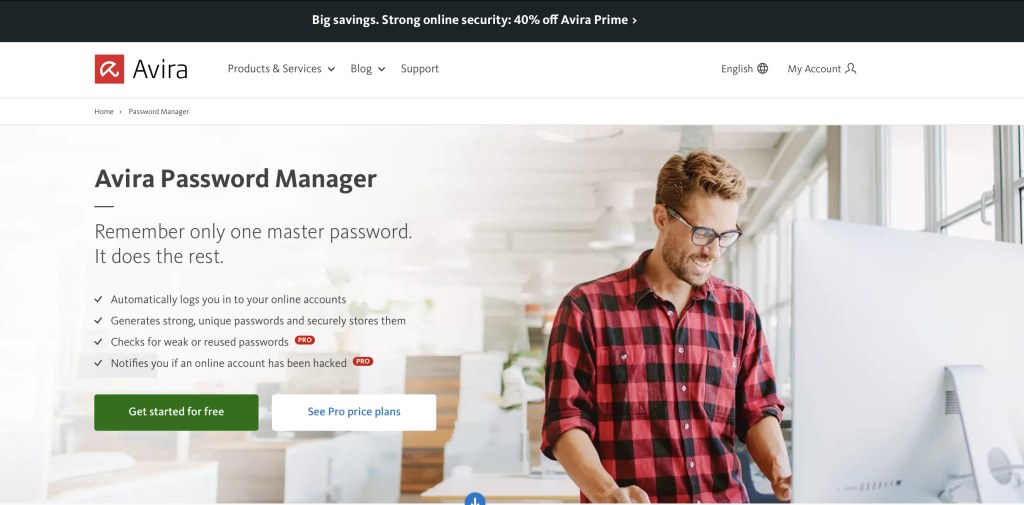
How to delete your (hacked) Snapchat account
You might have decided long ago to delete your Snapchat account. If you do go through with it, remember that it’s not instantaneous; it takes 30 days until your account is permanently deleted. In the meantime, it’s merely deactivated — you still have time to reactivate it during this period. So if you still have or think you’ll have second thoughts, save and download your data, like videos and contact details, before deactivating it.
Also remember that it’s not enough to simply delete the app from your smartphone — Snapchat still stores your personal data. As such, even though you can delete your account via the app, it’s still best to go through the website.
Follow these steps to delete your Snapchat account:
- First delete the Snapchat app on your smartphone.
- Then open the Snapchat website and log in using your username and password.
- Click your avatar on the top left and select Account Settings. Now click Delete My Account.
- Enter your log-in details for the account you want to delete, then click Continue.
If you’d still prefer to delete your account via the app, follow these steps:
- Tap your avatar on the top left to open your profile.
- Tap the gear icon on the top right to go to the settings.
- Keep swiping up until you get to the bottom of the screen.
- Now tap Delete Account.
- You’ll see all you need to know about the deletion process. Now, simply enter your credentials and tap CONTINUE to delete your account.

Snapchat Support is there for you if your account’s been hacked
If you’ve lost all access to your Snapchat account, get in touch with Snapchat Support. Here’s how:
- Go to the Snapchat website and scroll right to the bottom. Under the Community header, click Snapchat Support.
- Now click My account has been hacked. In the page that opens, click I think my account has been hacked.
- Scroll down and enter all the required information in the form together with a description of the issue.
- Once you’re done, click Send.
By the way, Snapchat Support is also the right place to go should the worst happen and you’ve been asked to pay a ransom to get your account back.
Bear in mind, though, that Snapchat will always refer you to the help pages, which offer many potential solutions. Note too that personal support is provided via a ticket system, it usually takes a few days to get a response, and support is only provided in English.
What can I do if my Snapchat account was deleted during the hack?
If your Snapchat account’s been deleted during a hack attack, even the best support in the world won’t help. The only option left is to create a new Snapchat account.
How can cybercriminals hack my Snapchat account?
Cybercriminals use a wide variety of methods. They often manage to exploit third-party data leaks, for example, or gain access to your data using phishing emails.
Sometimes they also use spyware, a particularly dangerous form of malware. Spyware hides in your device and can access your personal data without your knowledge or consent. And you guessed it: When cybercriminals hack your device, they aren’t necessarily interested in your social media accounts, but more so in your confidential personal information such as usernames, passwords, banking details, credit card information, or locations.
Cybercriminals can even hack your online accounts by means of wireless sniffing where they utilize special software or hardware tools to eavesdrop on your communications within a wireless network.
How can I tell who hacked my account?
Since you’ll be emailed that someone has attempted to log in to your account using a different device, IP address, or region, at least you’ll know someone’s been trying to gain access to it. You can then try to find out who’s behind a certain IP address — but that’s easier said than done.
One of the most popular -— but also most controversial — features of the Snapchat app is the Snap Map tool, which lets you share your location with your friends and also see where they are as soon as you open the app. Thankfully, you can change this setting to prevent people you don’t want from seeing your location on a map. To do so, tap the map icon in the bottom left corner and then tap Settings. You can then choose between any one of these four permissions:
- Ghost Mode — only you can see your Snap Map Bitmoji, wherever you are.
- My Friends — allows Snapchat users you add as friends to see your current location.
- My Friends, Except… — lets you exclude individuals from your friends list.
- Only These Friends — you can choose which friends you want to share your location with.
How can I protect myself from future hacker attacks?
We’ve already given you some tips to strengthen your protection against hacking attacks. Here’s a reminder:
- Watch out for unusual activity on your Snapchat account.
- Regularly check the email account associated with your Snapchat account so you don’t miss any alerts about changes to your account you didn’t make.
- Don’t log in to someone else’s tablet or smartphone with your Snapchat credentials. That’s because apps can store your user data in the background without you knowing. After all, you won’t necessarily know which apps are installed on their device.
- Use two-factor authentication (2FA), which Snapchat also provides.
- Make it a regular habit to change your password — better still, get things off to a good start by using a tried-and-tested password manager like Avira Password Manager, which can also help strengthen your online accounts’ protection at the same time. Plus, to boost your security even further, this app also has a built-in 2FA authenticator.
How to strengthen the security of your Snapchat account: Block third-party apps
Snapchat itself says that only authorized third-party apps can be connected to your Snapchat account via what they call the Snap Kit. These apps are designed to help you share and exchange Snaps, Stories, and Bitmojis across the platform. Developers of such apps typically don’t get permission to access Snapchat user data.
That all looks good on paper. But to increase the security of your account, it’s better not to connect third-party apps in the first place.
To remove a connected app, do the following:
- Tap your avatar, then tap the gear icon on the top right (⚙️) to go to the settings.
- Search for and tap Partner Connections.
- Tap to select the app you want to remove, then tap Remove.
You can also control what information Snapchat shares with the connected app: Simply tap the slider to remove access rights, for example.
Antivirus protection can help you better safeguard your Snapchat account
We can’t stress it enough: All of your devices should have a proven antivirus solution installed on them. After all, in the blink of an eye you could find yourself blundering into a phishing trap and ending up with malware on your device — despite all the warnings you hear day in, day out.
Even the free edition of Avira Antivirus,for example, can help plug the security gaps that Windows Defender often leaves wide open.

Protect yourself from SIM swapping
Every cell phone is equipped with a subscriber identity module, or SIM card. Hacking this is also known as SIM swapping and is very easy to do — which explains this scam’s popularity.
Here’s what happens: Fraudsters contact your cell phone network provider and tell them that they need a new SIM card because the old one is broken or has been lost. In many cases, they receive a new card without any further questions asked. Your own SIM card will then be blocked automatically and you’ll no longer have access to your Snapchat account — and of course to all your other accounts linked to your cell phone number as well as your phone, messages, and texts.
But you can also protect yourself from this form of attack — and, in doing so, from a Snapchat account hack. Here’s how:
- Agree with your cell phone network provider on a personal code for phone and email support requests. This can strengthen your protection against SIM swapping.
- Set up 2FA in your apps for your Snapchat account as well as all your other social media accounts.














