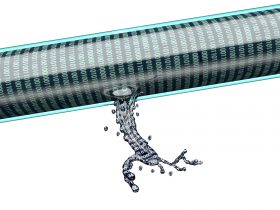The internet is full of possibilities — but don’t just go wandering around carelessly. Cybercriminals are finding ever more creative ways to paralyze your computer and intercept sensitive data. And it’s not just private individuals who are lucrative targets — companies in particular are too. Read on to learn how your employer can use SIEM solutions as a reliable way to protect its IT infrastructure against cyberthreats. Also discover how Avira Free Security can help you keep hackers and scammers away from your computer — both at home and at work.
A brief intro: What is SIEM?
SIEM stands for security information and event management. It’s a modular, end-to-end set of tools that combines software products and services from the areas of security information management (SIM) and security event management (SEM) into a single solution. SIEM technologies are used exclusively by companies and managed by IT — but it’s also helpful for employees to understand what they are and what they do.
The various applications and services that are part of SIEM support the network admins in your company in analyzing potential security threats and vulnerabilities within the organization’s IT infrastructure in real time. The aim is to provide proactive online protection against cybercrime caused by unwanted access by third parties or by malicious software. Put simply, the more employees a company has, the more potential security holes and attack vectors there are.
An overview of what SIEM tools perform and their benefit:
| Data aggregation | The integrated log management tool collects activity data from various sources. These include computers, servers, networks, databases, and applications. |
| Data correlation | The SIEM tool correlates all the data. This means that it collates the data, normalizes it, and translates it into a standardized format. It also bundles similar events into meaningful packages. |
| Threat analysis | Next, the tool analyzes the correlated data for any security vulnerabilities and threats. It uses a dashboard to inform IT and network admins about unusual activities in real time. |
| Guideline compliance | SIEM tools also help to gather and verify key compliance data and generate reports automatically. This allows internal and external security checks to be performed quickly and processes to be adapted. |
| Faster response times | The long-term storage of historical data allows for easier and faster correlation in the future. This enables new threats to be identified and averted even more quickly and efficiently. |
The principle behind SIEM
SIEM tools record, store, and analyze all activities within an IT infrastructure. Security alerts from applications or hardware connected to the network are analyzed historically or in real time, informing your company’s IT staff promptly about potential security threats and providing them with key insights.
Basically, SIEM solutions have three core functions: Threat detection, analysis, and response. The following four steps illustrate how SIEM tools work:
- Step 1 — Data collection: All log data is collected from a wide variety of sources. These sources include all computers, servers, and other components connected to the network.
- Step 2 — Compliance management and reporting: The collected data is collated, normalized, and “translated” into a standardized format.
- Step 3 — Threat detection: The collected, standardized data is analyzed for security-relevant events using threat detection. This means looking for unusual spikes and deviations.
- Step 4 — Threat response: If the preceding analysis reveals that a security threat is present, a response is made according to a preconfigured set of rules.
Understanding the terminology: What’s the difference between SIEM, SOC, and IDS?
Other abbreviations that are often used in connection with SIEM are SOC and IDS.
SOC: The abbreviation SOC stands for security operations center. This is simply the team that uses the SIEM tools. In most companies, this role is assumed by the IT department.
IDS: Both SIEM and IDS (intrusion detection system) detect network threats. The difference between the two systems is that SIEM systems work preventively and provide information about potential security threats based on unusual activities and trends. An IDS, by contrast, “only” reports actual threats as they occur.
How does SIEM work in detail?
Even though SIEM solutions may perform differently, every SIEM provider offers the same core functions. Let’s take a look.
Log management
All event and log data (log files) are recorded as part of the log management process, with data collected from various sources. Log data covers all recorded activities of computers, servers, and domain controllers. This includes all activities from both the local and cloud environment. Using your work computer as an example, this means that all processes are recorded from the initial start-up of the computer to shut down, including all processes running in the background. As a result, not only all functioning processes but also possible inconsistencies, crashes, and errors can be logged.
The collected logs are then organized. This means that although they are collected at various endpoints, they are then stored and managed at a central location. Storing all the log files in one place makes it easier to analyze and, above all, access this data more quickly, ensuring SIEM tools can (re)act quickly.
The SIEM log management system organizes and analyses all data from the network. This gives your company’s IT department a very good overview of data traffic and the company’s digital operations.
Event correlation and analysis
A vast number of events and logs are collected and stored every day. This makes it incredibly time consuming and inefficient to analyze this huge amount of data manually and on a case-by-case basis. As such, it makes it extremely difficult for IT admins to determine which events really need to be responded to and which do not. Using event correlation and analysis, all incoming and collected logs are compiled and converted into a standardized, readable format. This way of organizing and standardizing the data makes it easier for the SIEM tool to analyze the volume of data more reliably and, above all, more quickly.
If there are unusual deviations and spikes within this homogeneous mass, these are categorized as potential security threats. This pre-selection helps the IT admins in your company make a qualified decision as to which of the numerous events really require acting upon.
Event monitoring and security alerts
All activities and alerts are collected in a single dashboard so the IT admins can maintain a good overview of the network and possible anomalies. Event monitoring and security alert data is visualized in real time, enabling unusual trends or extreme fluctuations to be displayed and spotted immediately. Admins can predefine their own correlation rules to receive customized details on any security threats. This system needs to be fine-tuned over time as it results in false positives, especially in the early days.
What kinds of security threat can SIEM software defend against?
The internet is full of potential threats targeting device security (for example, your work computer) and data theft. SIEM tools help identify such threats promptly so appropriate action can be taken. The most common security threats include:
- Threats “from within”: These are all activities, attacks, and also security breaches that originate from people with authorized access — in other words, people who can access the network, data, and assets.
- Phishing: Phishing is a dangerous form of traditional spam email attack. These messages appear to come from a trustworthy source, but are actually aimed at stealing user data as well as login and financial information.
- Malware: Malware generally refers to malicious software that is designed to give hackers access to a computer and disrupt it. Applications and processes can be manipulated or data stolen.
- Ransomware: Ransomware is a special form of malware that can specifically block a device. Among other things, cybercriminals can prevent access to a computer and threaten to only allow access again if money is paid.
- DDoS: The abbreviation DDoS stands for distributed denial of service. These targeted attacks on a network cause a large, almost uncontrollable flood of data traffic. This amount of data reduces the performance of websites and servers and, in the worst case, paralyzes them completely.
The advantages of an SIEM system
SIEM solutions offer your organization numerous advantages in the fight against cyberthreats. These benefits include:
- Identify threats in real time: SIEM tools help to recognize potential threats in real time. They provide IT teams with valuable information and indications so they can respond appropriately.
- Faster identification: By using artificial intelligence (AI), SIEM tools can analyze security information and incidents much faster.
- Efficient resource utilization: Thanks to the automated processes supported by AI, IT departments can focus on managing corporate security.
- Coordinated monitoring: With the help of predefined rule sets, all devices and applications within a network can be continuously monitored and analyzed for security vulnerabilities.
- Compliance: SIEM tools are ideal for ensuring compliance with applicable rules and laws. Every organization has individual compliance requirements, i.e. guidelines on how employees should behave. Security threats and holes caused by misbehavior in the workplace can be quickly identified and resolved in this way.
- Smart enhancement Integrated threat intelligence feeds compare potential, previously unknown threats with the patterns of already known threats. This makes it possible to check in real time whether there’s a new security threat that has similar patterns to previous threats.
Best practices for the implementation of SIEM tools
Implementing an SIEM solution in an organization is quite complex and requires a fundamental technical understanding. For the tool to be used in the best possible way, your IT department needs to consider the following steps and ideas:
- Clarify SIEM objectives: Before your company starts implementing SIEM, it should set clear objectives. Do you want to detect harmful threats? Is compliance with rules and regulations important to you?
- Review your current infrastructure: Your organization needs to gain an understanding of the amount of data flowing through its IT infrastructure. This will enable the company to make a qualified decision in favor of a product and pricing model that suits its individual requirements.
- Forecast your future infrastructure: Your IT department needs to discuss future expansions and upgrades with the senior management team to take these into account during the planning phase.
- Set rules: The IT department must set individual data-correlation rules that are implemented across the entire network and all integrated devices. This is the only way the SIEM tool will be able to better evaluate the activities in your company in future and provide appropriate security information.
- Integrate company guidelines: The senior management team must clearly define all company policies to monitor compliance with mandated corporate standards in real time.
- Catalog your IT infrastructure: Review and classify all digital assets of the company’s IT infrastructure. This makes it easier to record and manage logs and to monitor and evaluate activities in the network more quickly.
- Regular adjustments: Your IT department needs to learn from false positives, which are quite normal in the beginning. Based on these alerts, they can adjust the rules and SIEM configurations to reduce false positives going forward.
- Create practice scenarios: Artificial scenarios should be purposefully created to run through possible responses to potential threats. This will ensure that all teams can react appropriately in the event of an emergency.
A peek into the future of SIEM
The advancement of AI is a key factor that is going to have a direct impact on the future of SIEM. Through automated, intelligent behavior and machine learning, AI will help ensure that qualified decisions are made even faster in the future. Everything SIEM solutions already do reliably today will be even faster in the future: They’ll be able to correlate and analyze logs even more quickly and detect threats earlier — they’ll also be able to process an even greater number of data records in less time.
More and more devices are becoming internet-enabled every year, requiring countless physical and virtual objects to be connected via a network so they can communicate with each other. From cars and smartphones to fridges, very few technical devices can function fully without the internet. This development is known as the Internet of Things (IoT). As a result of this development, more and more devices are connected to the internet — and so more devices can be harmed by malware and the like. A faster and more qualified assessment of potential threats is therefore urgently needed to cope with this mass of data.
The use of cloud services will also make it possible to further reduce the cost and complexity of SIEM systems. User-friendliness will prove to be the key to accelerating the implementation of SIEM solutions in the future and making them more accessible to the next generation.
Security starts with your own PC — with Avira Free Security
The latest SIEM solutions can recognize anomalies and potential threats in the network and report them accordingly. That said, a dedicated antivirus solution can help you prevent such threats from gaining access to your computer in the first place.
With Avira Free Security, you get an all-in-one solution that can help boost your security when browsing the internet. You can also surf the World Wide Web more anonymously thanks to the built-in VPN, which helps conceal your IP address and therefore your location. The tool also tidies up your computer and removes outdated programs. On top of all this, Avira Free Security can free up space and improve the performance of your PC as it includes over 30 tuning tools.